As I am getting ready for my first Website building workshop quite a few people have been asking about the different terminology used when it comes to websites. There are quite a few terms that website developers and designers throw around that might as well be another language to those who don’t spend their days buried in code, so here are some of the most commonly used terms you may here when considering a website for your business.
Back-end/Dashboard
This is a term used for the area within your website that you use to create pages, make updates and maintain your website. In WordPress it usually has slim black banner across the top of the page, and then the menu choices (Pages/Posts/Plugins etc) is don the left hand side.
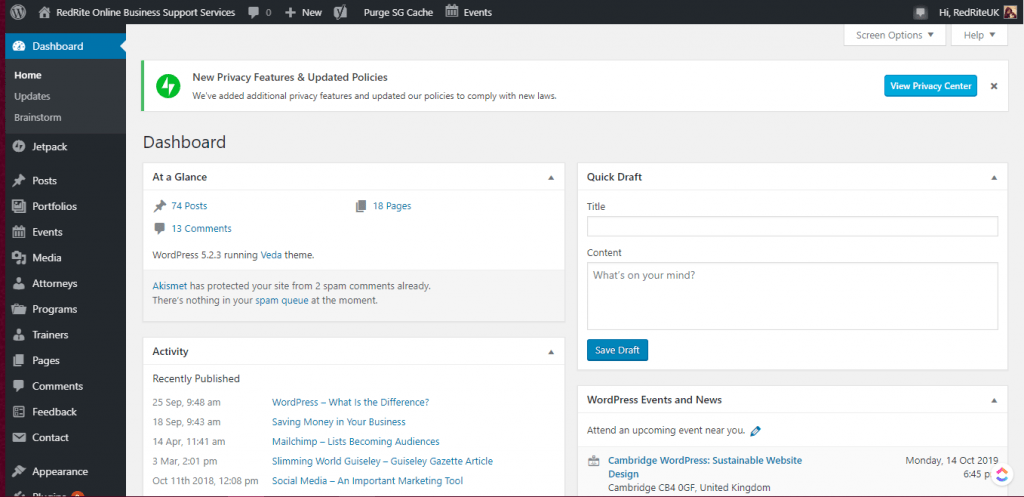
Cache
When you visit a website it will leave a few crumbs of information within your computers memory, sometimes when you make a change to your website you can not always see it straight away. This is because your computer is loading these crumbs of information rather than the new information. You maybe told to clear your cache – to do this you will need to clear your browser history in settings. This will clear away all these crumbs of information ready for new bits of information.
Cpanel/Plesk
This is the names of the control panels that hosting companies use. You will see these when you log in to your hosting account and they showcase a large number of tools – many with 1 click install WordPress options – for you to manage your website. The version depends on whether or not your host uses Linux operating system or Windows. These areas are usually used by your website developer as you can manage your email accounts, the DNS settings and your website files/databases from here so unless you understand what it is you want to do -and how to do it – it is best to stay avoid fiddling if you can.
CSS (Cascading Style Sheet)
This is the file that determines what your website looks like. It can determine if there is space between your images and or what colour your buttons are and so much more. It is actually a type of computer language that many web developers understand. So, when you developer/builder advises they need to add something to the CSS to make what you want happen it means they are updating this file.
Domain or URL
This is the address of your website. What is typed into a internet browser when you want to visit a website. For example, my domain name is RedRite.co.uk. You need a domain to read the files stored in your hosting that makes up your website.
A URL is another name for the link to a website but also include the bits after the domain name. So RedRite.co.uk/ is the domain and when put together with a page name or a blog post name it becomes a URL. It is the full website link to any page on a website rather than just the name of the website.
DNS
DNS is something you will hear when discussing your domain and hosting if they are owned by 2 different companies. It stands for Domain Name Servers and is like a directory for your website but in a language a computer can understand. Computers can not read Domain Names so they need it in a terminology they understand, thus DNS settings. DNS settings can also include details in relation to your emails and where they are delivered. I strongly suggest speaking to your domain and host company before making any changes yourself to these settings.
Favicon
Ever noticed on a website tab there is a tiny little logo or image? This is a favicon. It can make your site more recognisable to visitors when flicking between tabs who are more familiar with your logo than your website name.
Hex Code
Been asked for a hex code for a colour on your website but utterly confused? A hex code is computer language for colours, a way for the computer to read the exact colour and shade you want to show. You can easily type in your colour and Hex Code into Google and be shown a long list of hex codes for that particular colour and all its available shades. A hex code begins with a hashtag (#) and usually made up of letters and numbers.
Hosting
This is the home where you will place your website. Hosting is a file on a computer (hosting company server) that holds all the files that create your website. If building a self hosted website then you definitely need hosting to install the software you want to build your website. Whereas services such as Squarespace or Wix provide the hosting for you as part of their package price so you don’t have to worry about it.
HTML
HTML is another website language that determines the structure of the website. When combined with the CSS it makes up what your visitors see. HTML identifies elements such as Images, Paragraphs and links.
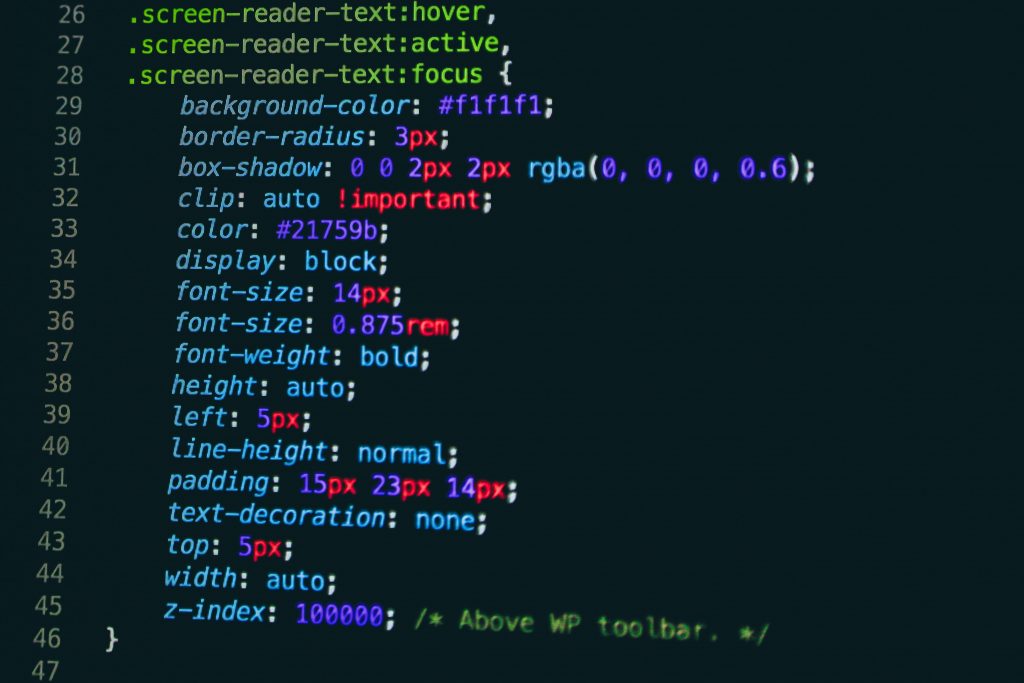
SEO
Search Engine Optimisation is something you have possibly heard of and it is definitely something worth considering with a website. SEO is action taken to make your website search friendly. These actions include having correct Keywords, correctly naming images and making your website user friendly so that you are more visible by search engines. It increases your ‘Free’ or ‘Organic’ rankings on search engines.
SSL Certificate
Security is extremely important these days when cyber crime is becoming a huge expensive industry. Google made it a requirement back in 2017 that any website without an SSL (Security Sockets Layer) certificate would be flagged as unsafe and therefore affect rankings. SSL is a Standard Security Technology that creates an encrypted link between a customer and your website. It helps ensure information such as name, email address and IP address (where your computer lives on the internet) is kept private and safe when visiting your website. With a SSl certificate you will notice the beginning of any URL on your website will be HTTPS:// rather than HTTP://
Is there anymore terms you have heard of and do not understand? Then why not pop them across in an email or message on my Facebook page and I will be more than happy to explain them to you.

